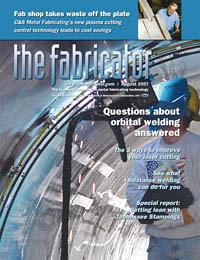- FMA
- The Fabricator
- FABTECH
- Canadian Metalworking
Categories
- Additive Manufacturing
- Aluminum Welding
- Arc Welding
- Assembly and Joining
- Automation and Robotics
- Bending and Forming
- Consumables
- Cutting and Weld Prep
- Electric Vehicles
- En Español
- Finishing
- Hydroforming
- Laser Cutting
- Laser Welding
- Machining
- Manufacturing Software
- Materials Handling
- Metals/Materials
- Oxyfuel Cutting
- Plasma Cutting
- Power Tools
- Punching and Other Holemaking
- Roll Forming
- Safety
- Sawing
- Shearing
- Shop Management
- Testing and Measuring
- Tube and Pipe Fabrication
- Tube and Pipe Production
- Waterjet Cutting
Industry Directory
Webcasts
Podcasts
FAB 40
Advertise
Subscribe
Account Login
Search
Organizing your tooling
To computerize or not to computerizethat is the question
- By Craig Padget
- August 8, 2007
- Article
- Punching and Other Holemaking
Are you busy putting out fires? Is management by crisis preventing you from being proactive and establishing a preventive maintenance system for your tooling? Does your tooling gather more dust than uptime? Do you think you know your tooling needs, or do you collect data that shows your tooling needs?
You could divide the fabrication world into two types of shop: those that have a preventive maintenance (PM) program, and those that don't. If you have worked in enough shops that practice PM, you likely know that establishing a good PM system is worth its weight in gold in the form of uptime. A good PM system starts with your inventory and is a matter of computerization and discipline.
The biggest step usually is getting started. Excuses for not getting started are just that, excuses, and it is better to move forward than to sit still. With this in mind, understand that the system can be simple and stand-alone or it can be very detailed and integrated.
Getting Started
Computerized inventory is a must to support any fabrication plant. The first step in setting up a computerized tool inventory system is building an information database. The database must include critical information:
- Part number (the end user's part number)
- Die number
- Detail number (the number of the detail of the tool listed with-in a die)
- Type
- Description (the tool's nomenclature)
- Order point quantity
- Order quantity
- Cost
- Delivery (estimated delivery time)
You might want to incorporate additional fields, but these are minimum requirements for the task.
Die Listing or Item Listing? Many tooling organization schemes exist. One common scheme organizes the tooling by each die tool. Another organizes the tooling by tool description. The most cost-effective plan uses the tool description because it prevents duplication of common tools, which happens when organizing tools by die system.
Many fear the tool description system because they like to have backup tooling in other places. The problem is the backup tooling is generally unknown—that is, you're not really sure if you have it and where it is. Quite a bit of valuable time is spent, under urgent conditions, looking for tooling. In most cases, it's nonexistent. Not using the tool description system also can be an excuse for not having better discipline.
Organizing the tooling by die system can work, but usually such a system isn't detailed enough to cover all the bases and is much more expensive if it does.
Keeping it simple will be rewarding too. Let's look at a plan organized by item description. The reason for the required data listed previously is to offer the filtered separation by die for reporting purposes. It also identifies common items utilized in several dies to support the required inventory levels, as well as obsolete inventory as dies are discontinued or transferred to other facilities. Dedicated tooling then can follow the same path.
Identifying Individual Tools. The next step is identifying the individual tools. Once again, fabricators use many systems and descriptions. Dedicated descriptions that can be utilized regardless of the tooling brand provide clarity. Before creating a numbering scheme, you should familiarize yourself with your software's capabilities and limitations. Can it distinguish a hyphen from an underscore? If it cannot, the software will identify similar tool numbers (for example, Ball Lock Punch 500-S300 M2 P.258 and Ball Lock Punch-500s300 M2 P.258) as two unique items, even though it's the same tool. It's a matter of devising a system and adhering to it—again, discipline is the key.

Click to view image larger Using a punch numbering system that describes and identifies each punch can be a good strategy in organizing your tooling. The key to setting up a successful system is including enough information to make the system useful but not so much detail that it becomes overwhelming.
Many Uses for Individual Tools. The final stage of computerization is using the database. Through the catalog of built inventory you can offer the inventory to new die build groups in your company. A specification can require that tooling currently inventoried be preferred.
You and your colleagues have the opportunity to build and use a library of tooling. This library can be used to drop CAD data directly into a drawing to reduce design time as well. You will also gain a proper format for the nomenclature to be used as a description in the database function of inventory. This is the information that can then be shared with die builders. The result is fewer inventory items and larger purchase quantities of items that have volume discounts for further cost reduction opportunities.
About the Author
Craig Padget
4985 Belleville Road
Canton, MI 48188
734-397-3200
Related Companies
subscribe now

The Fabricator is North America's leading magazine for the metal forming and fabricating industry. The magazine delivers the news, technical articles, and case histories that enable fabricators to do their jobs more efficiently. The Fabricator has served the industry since 1970.
start your free subscription- Stay connected from anywhere

Easily access valuable industry resources now with full access to the digital edition of The Fabricator.

Easily access valuable industry resources now with full access to the digital edition of The Welder.

Easily access valuable industry resources now with full access to the digital edition of The Tube and Pipe Journal.
- Podcasting
- Podcast:
- The Fabricator Podcast
- Published:
- 04/16/2024
- Running Time:
- 63:29
In this episode of The Fabricator Podcast, Caleb Chamberlain, co-founder and CEO of OSH Cut, discusses his company’s...
- Industry Events
16th Annual Safety Conference
- April 30 - May 1, 2024
- Elgin,
Pipe and Tube Conference
- May 21 - 22, 2024
- Omaha, NE
World-Class Roll Forming Workshop
- June 5 - 6, 2024
- Louisville, KY
Advanced Laser Application Workshop
- June 25 - 27, 2024
- Novi, MI